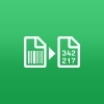SoftScan is a generic Bill of Material scanner designed to read from various CAD systems and export into many other output formats. It's a fully customizable scanner capable of understanding almost every different kind of bill of material.
It's simple user interface will have you scanning in minutes, and help you download hundreds of detailing sheets with a simple mouse click.
New Features
- Title-less Scanning
- Save and Load your projects
- Kiss File Version 1.1
- Choose reports on the fly
- Customizable Reports Format
- New and friendlier user interface
- New Type Code with no description required
- Faster scanning engine
|
Exports
Inputs
Special Fields
|
Reports
|
SoftScan is a robust, stand-alone software system that reads any DWG, DXF or 3D-Cad/SmartCad file directly, and creates a file that can be imported into:
- FabTrol
- EJE
- Steel 2000
- ROMAC
- Structural Software
- And Microsoft Excel
By simply selecting your drawings and clicking the scan button, the rest is automatic, and no 3rd party CAD system or software is required. SoftScan also produces a variety of reports based on the BOM including a Mill Order Report, Cutting List, Material Summary Report, Bolt Summary and Nesting Report.
The tedious task of typing Bills of Material into these software packages is now a thing of the past.
Features
- Works with any DWG, DXF, or 3d-cad/SmartKad drawing file, from any source.
- Reads drawing files directly.
- Autocad or any software is NOT required.
- Your detailer does his cad work as he normally would.
- No special requirements or software while creating the drawings.
- Can scan as many drawings as you wish (or select) with one click of the mouse.
- Save the export file to your hard drive, floppy drive, or email directly from SoftScan.
- Automatically locates and reads the BOM.
- Completely User Definable fields and Bill of Material objects.
- Once defined in the settings, Softscan will read it.
- Fast, and simple to use. Just click SCAN!
- Imperial or Metric, input and or output BOM fields can be in any order
- Sequences scanned and exported with member Mill Mark (page-line) scanned and exported.
- Revision number scanned and exported.
- Works in any Windows platform, on any PC.
User Configurable
- Define input and output options
- Define any field with any possible heading
- Define, add, or delete any kind of main
- member (W, TS, C, WT, etc).
- Define, add, or delete any kind
- of attachment (PL, BAR, L, etc).
- Define, add, or delete any kind of bolt
- Define, add, or delete any grade.
- You can define general default grades,
- and a default grade for each main member
- type and attachment type,
- any font and as many fonts as you want.
- Define the character mappings for all
- special characters in the font.
- Define one of several methods of sequencing
- Configuration automatically saved.
 United States
United States