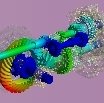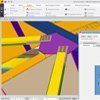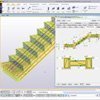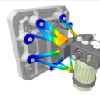With Solid Edge Electrical Design, you can overcome the challenges of electromechanical design with software that is precisely tailored to this design area. Built on industry-leading technology from Mentor Graphics, the solution supports true design collaboration between the electrical and mechanical domains.
Solid Edge provides schematic features with unique built-in electrical analysis and simulation capabilities. Design teams can use Solid Edge to solve electromechanical design challenges earlier in the design cycle. Includes a starter library of more than 4000 common industrial parts.
Solid Edge Harness Design includes harness layout and design tools that enable the creation of full-scale production-ready drawings, as well as the automated generation of bills of materials and reports.
Solid Edge Electrical Routing provides you with efficient features for creating, routing and structuring wires, cables and cable bundles in a mechanical assembly. Easily define a 3D path between parts and the properties of wires, cables, and bundles. Intuitive wizards help you assign electrical components and connectors with pre-configured Solid Edge parts. Export directly usable and cleaned-up list files to schematics. Wires are then assigned lengths and can be used for electrical analysis.
Simplify PCB design with Solid Edge PCB Design and schematic capture and PCB layout tools. The software includes dynamic routing, 2D/3D hierarchical design and placement, and ECAD/MCAD collaboration. Visualize problems in a 3D PCB environment. Benefit from automated placement planning and management.
The software also clearly puts an emphasis on collaboration. With the help of the software, you overcome the communication barriers of PCB design.