 With Magix's video software, you can easily and quickly create unique videos. Utilize the straightforward operation and automatically correct your videos. Allow Magix Video deluxe to analyze and automatically edit your videos.
With Magix's video software, you can easily and quickly create unique videos. Utilize the straightforward operation and automatically correct your videos. Allow Magix Video deluxe to analyze and automatically edit your videos.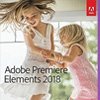 With Adobe Premiere Elements, you can effortlessly and conveniently manage and edit videos. Thanks to a multitude of automated options, films and presentations can be transformed into true works of art. Utilize the diverse capabilities that the software offers to create product videos, corporate videos, and much more. The software aids you in crafting still images, editing action camera footage, and more. You have professional-grade tools at your disposal for video cutting and corrections. ...
With Adobe Premiere Elements, you can effortlessly and conveniently manage and edit videos. Thanks to a multitude of automated options, films and presentations can be transformed into true works of art. Utilize the diverse capabilities that the software offers to create product videos, corporate videos, and much more. The software aids you in crafting still images, editing action camera footage, and more. You have professional-grade tools at your disposal for video cutting and corrections. ... PowerDirector is a powerful video editing and authoring software. Capture video files, edit them, and immediately burn them to CD, DVD, or Blu-ray.
PowerDirector is a powerful video editing and authoring software. Capture video files, edit them, and immediately burn them to CD, DVD, or Blu-ray.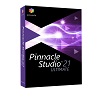 Create impressive videos with our sophisticated and easy-to-use video editing program, Pinnacle Studio. Start your project with a theme template or edit your videos on the multi-track timeline. Benefit from multi-camera video editing, the split-screen video function, and over 1,500 video filters, effects, and titles. Enhance your film with a customized soundtrack to create the desired mood.
Create impressive videos with our sophisticated and easy-to-use video editing program, Pinnacle Studio. Start your project with a theme template or edit your videos on the multi-track timeline. Benefit from multi-camera video editing, the split-screen video function, and over 1,500 video filters, effects, and titles. Enhance your film with a customized soundtrack to create the desired mood. Nero Video enables the management, playback and publication of videos, as well as the editing of films and the creation of DVDs or Blu-Rays. For editing purposes, user-friendly video editing tools are available, allowing tasks such as multi-track content editing, adding special effects through keyframe control and incorporating transitions and titles. Furthermore, DVD or Blu-Ray menus can be designed using various templates, and CDs, DVDs and Blu-Rays can be burned.
Nero Video enables the management, playback and publication of videos, as well as the editing of films and the creation of DVDs or Blu-Rays. For editing purposes, user-friendly video editing tools are available, allowing tasks such as multi-track content editing, adding special effects through keyframe control and incorporating transitions and titles. Furthermore, DVD or Blu-Ray menus can be designed using various templates, and CDs, DVDs and Blu-Rays can be burned. Discover the powerful world of video editing with DaVinci Resolve! This outstanding software has established itself as the industry-leading solution for professional video production. With a full suite of advanced features and an intuitive user interface ...
Discover the powerful world of video editing with DaVinci Resolve! This outstanding software has established itself as the industry-leading solution for professional video production. With a full suite of advanced features and an intuitive user interface ...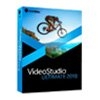 Whether you're a newcomer or an experienced video editing enthusiast, VideoStudio 2018 is the user-friendly video editing software you've been looking for. VideoStudio offers the capability to precisely edit HD, 4K, or 360° videos on a multi-track timeline. Your creative possibilities are limitless. Harness the power of over 1500 customizable filters and effects to bring your visions to life. Elevate your skills and craft stunning videos that leave an impression.
Whether you're a newcomer or an experienced video editing enthusiast, VideoStudio 2018 is the user-friendly video editing software you've been looking for. VideoStudio offers the capability to precisely edit HD, 4K, or 360° videos on a multi-track timeline. Your creative possibilities are limitless. Harness the power of over 1500 customizable filters and effects to bring your visions to life. Elevate your skills and craft stunning videos that leave an impression.